The processor is Intel’s next-gen "Bay Trail" platform that uses 22nm process technology and represents the first major advance in Atom microprocessor architecture. Bay Trail supports DirectX 11, OpenGL 4.0 (and OpenGL ES 3.0 on mobile, provided the drivers support it), and OpenCL 1.2 on the API side, and full 1080p video on HDMI.
Panel/Flush Mount Computers
Panel mount is a mounting solution suitable for mounting into an opening, in a cabinet or enclosure. The unit is mounted from the front side and secured from the rear side. All user control interfaces are located on the rear side of the mechanism, making the panelmount solution to be suitable for applications requiring no external or exposed control on the front side.
Mounting Solution - Panel/Flush Mount
Mounting solution is a collection of different kinds of mounting methods that can help you to know how to mount your product correctly and rapidly. Mounting solution can also guide you to find the product that really fit your needs.
Assembly Diagram
Panel PC and Display 5.7" ~ 32".
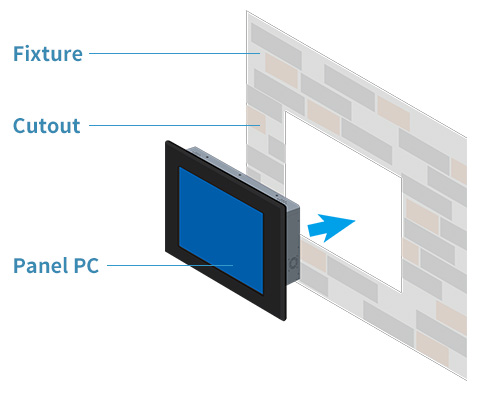
Panel / Flush Mounting Kit
A set of Panel / Flush Mounting Kit is composed of a clamp and screw.
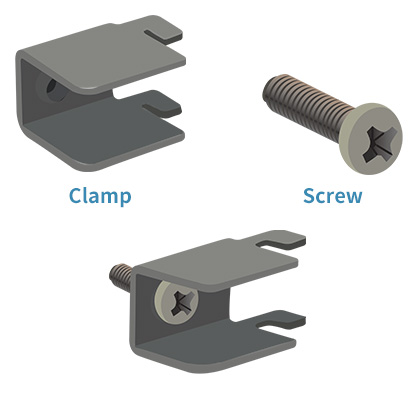
Installation Step
Step 1
Make a cutout on the fixture (ex. wall) according to the cutout dimension of the Panel PC.
Note: All installation processes are done from the rear side of the fixture.
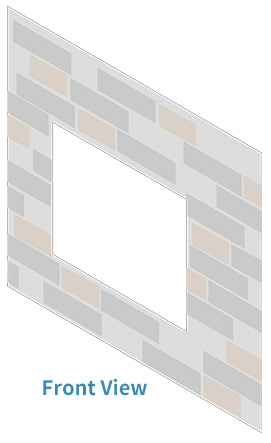
Step 2
Place the Panel PC on the fixture from the front side. The sides of the bezel should be visible from outside.
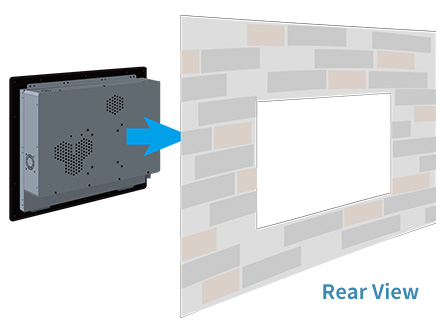
Step 3
Use mounting kit provided by Winmate to secure the Panel PC to the fixture. First install mounting clamp to the Panel PC, and then fasten the screw to fix the clamp to the fixture.
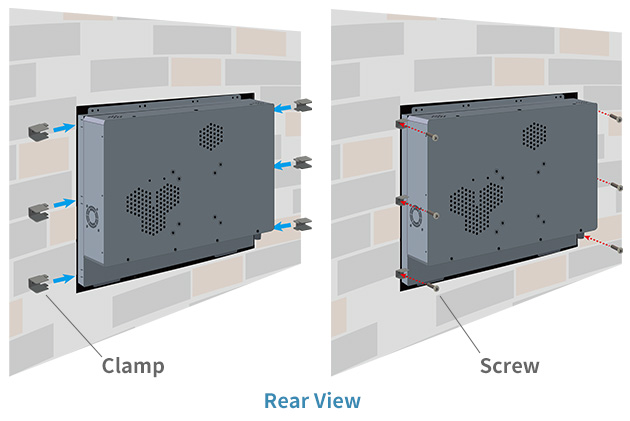
Step 4
Installation complete.
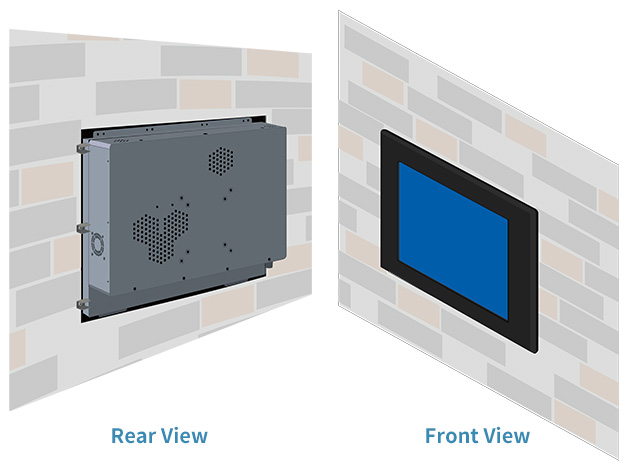
| Display Specifications | |
|---|---|
| Size | 21.5" |
| Active Display Area | 476.64 (H) x 268.11 (V) |
| Pixel Pitch | 248.25(per one triad)(H) x 248.25(V) |
| Resolution | 1920x1080 |
| Contrast Ratio | 1000:1 (typ.) |
| Display Color | 16.7M (8bits/colors) |
| Brightness | 250 (typ.) |
| Viewing Angle | -89~89 (H); -89~89 (V) |
| Touch Sensor Type | Resistive |
| System Specification | |
| Processor | Intel® Celeron Bay Trial-M N2930 1.83GHz Processors |
| Memory | DDR3L -1066/1333 MHz SO-DIMM x 2 Slot (MAX to 8GB) |
| Storage | 1 x 2.5 inch HDD SATA II |
| Ethernet | Intel I210-AT GbE LAN |
| Audio | Realtek ALC888 HD Audio Codec |
| Serial | 2 x RS232, 1 x RS232/422/485* *If you use SBC on-board RS485, you need to set appropriate state of RTS line before sending/receiving data in your software program. We offer additional board that can perform auto-direction hardware function. |
| USB | 1 x USB 3.0, 3 x USB 2.0 |
| KB / Mouse Connector | 2 x PS/2 |
| OS | Windows 10 IoT Enterprise Windows 8 embedded Windows 7 embedded (optional) |
| Power Adapter | DC IN 12V (AC 100~240 V) |
| Operating Temperature | 0 deg.C to 50 deg.C |
| Humidity | 30% to 90% non condensing |
| Shock | 15G, 11ms duration |
| Vibration | Operating: 5 Hz ~ 500 Hz/ 1 Grms/ 3 Axis Packing:: 5 Hz ~ 500 Hz/ 2.16 Grms/ 3 Axis |
| Security Support | Trusted Platform Module (TPM 1.2) |
 Slovensky
Slovensky  Česky
Česky English
English Polski
Polski






_front.png)















